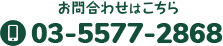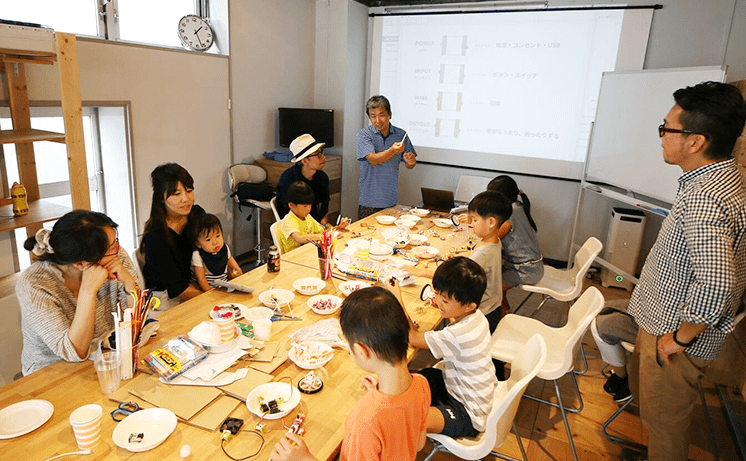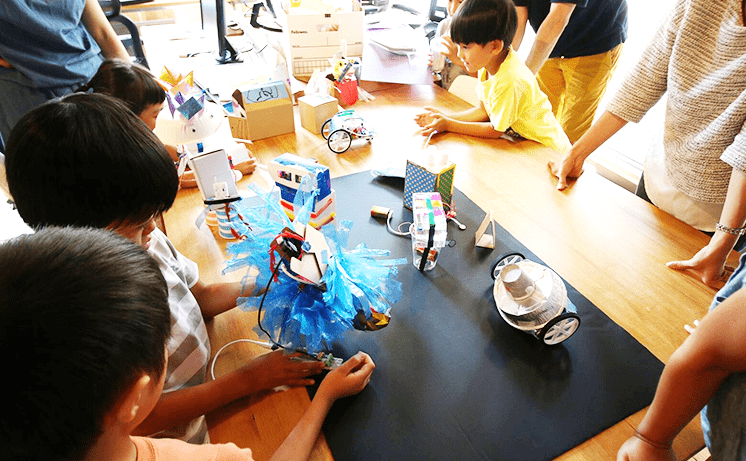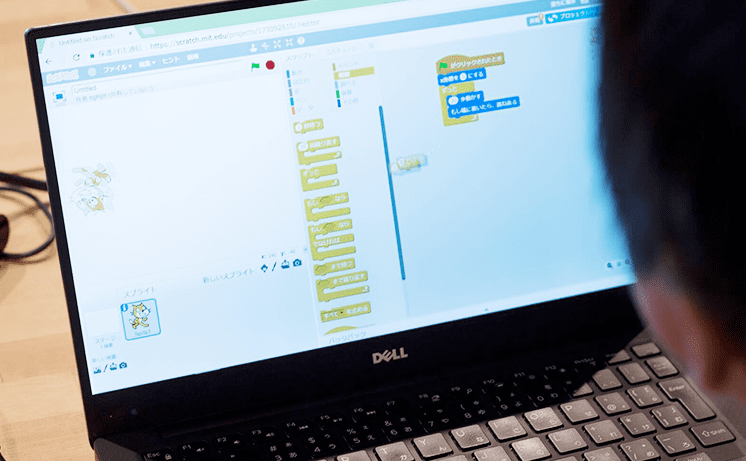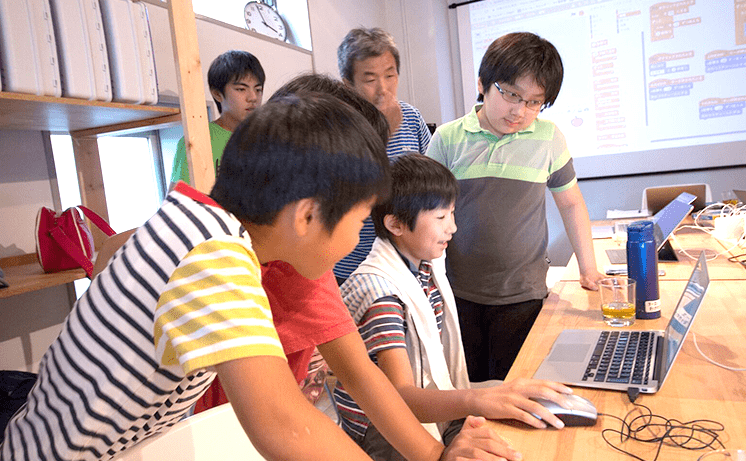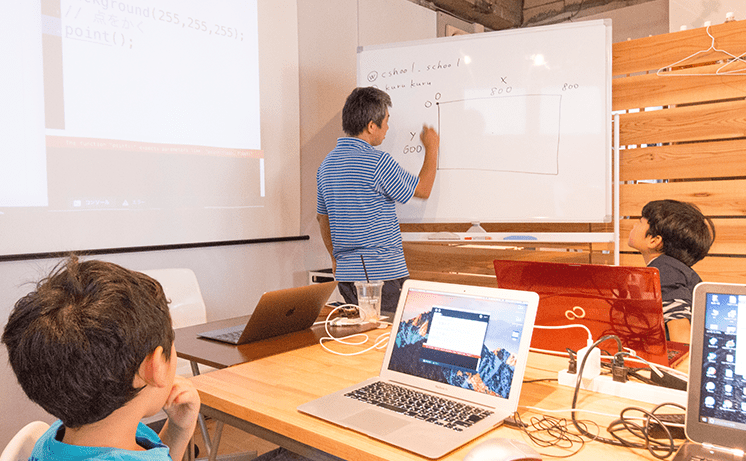- What is littleBits?
Children courses
At Cshool, we have several programming courses for elementary and junior
high school students, these courses actually teach them how write and
discover basic programming.
We also offer packaged teaching materials for schools and companies, and we provide a curriculum that meets your needs.

Cshool's strengh
- The curriculum is based on the "Playful Programming" the concept is to learn programming while playing.
- Every students will use their hands and make things to deepen their understanding.
- We designed the course for a small number of students, to be able to help and answers everyone’s questions thoughtfully.
Projects
Here are children’s courses we have carried out so far.
Learn electronic craft with little Bits!
Using little Bits, anyone can enjoy electronics easily by attaching them together via magnets, we can see the result of what we've worked on straight away.
The theme this time was "Let's make a town filled with dreams!". Think about what you need for your
city and challenge yourself to work with little Bits and make that city! Is it a building? A department
store? A car? A robot? Everything's ok. Let's play with little Bits while thinking about what everyone
needs! Also, using littleBits you can enjoy the idea of programming rules (logical thinking ability)
happily.
Curriculum (2 hours)
-
1
-
2
- Try using littleBits parts
-
3
- Make a town with littleBits
-
4
- Presentation of everyone’s work
Target age
- Elementary school student
Use scratch to learn programming and make games!
In this lesson we will learn programming using a programming software for children called scratch.
What is programming? What can be done? We will explain and teach the basics of programming with
easy operations in scratch. And finally make a game and present it, let's play with everyone.
Curriculum example (2 hours)
-
1
- Studying the basics of Scratch
-
1
- Move a character
-
2
- Use loops
-
3
- Use an “if” statement
-
4
- Make a movement with a keyboard
-
5
- Sound
-
6
- Customize sample and create works
-
7
- Presentation of everyone’s work
Target age
- Elementary school student, middle school student
Programming without scratch!
Processing challenge!
While programming on the computer, we will draw a picture and make it move. Let's move the figure
to match music, or make a cooler image.
Many people feel that it is difficult, of course it is difficult in the beginning but not impossible.
The instructor will teach the students slowly from the foundation. Let's make it work together.
Curriculum example (2 hours x 2 days)
-
1
- What is Processing?
-
2
- Draw lines, squares, circles, triangles (line, ellipse, etc.)
-
3
- Change color (fill)
-
4
- Make an animation (draw)
-
5
- Draw a circle with the mouse (mouseX, mouseY)
-
6
- Move circle by programming (if, variable)
Target age
- Third grade elementary school student, middle school student
![Webデザインとプログラミングを基礎から学ぶ学校 - CSHOOL[クスール]](https://cshool.jp/wp-content/themes/cshool/assets/images/header-logo.png)